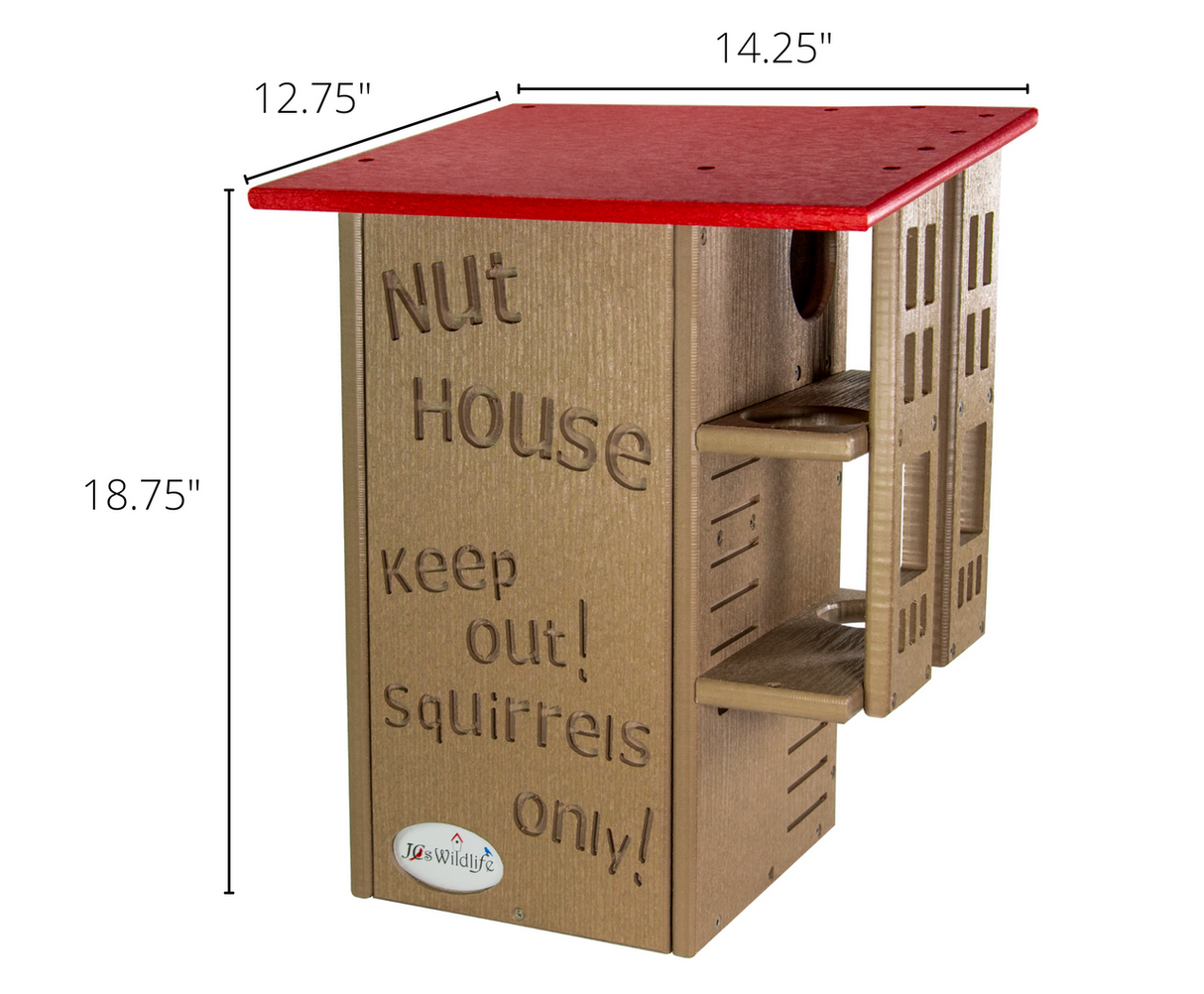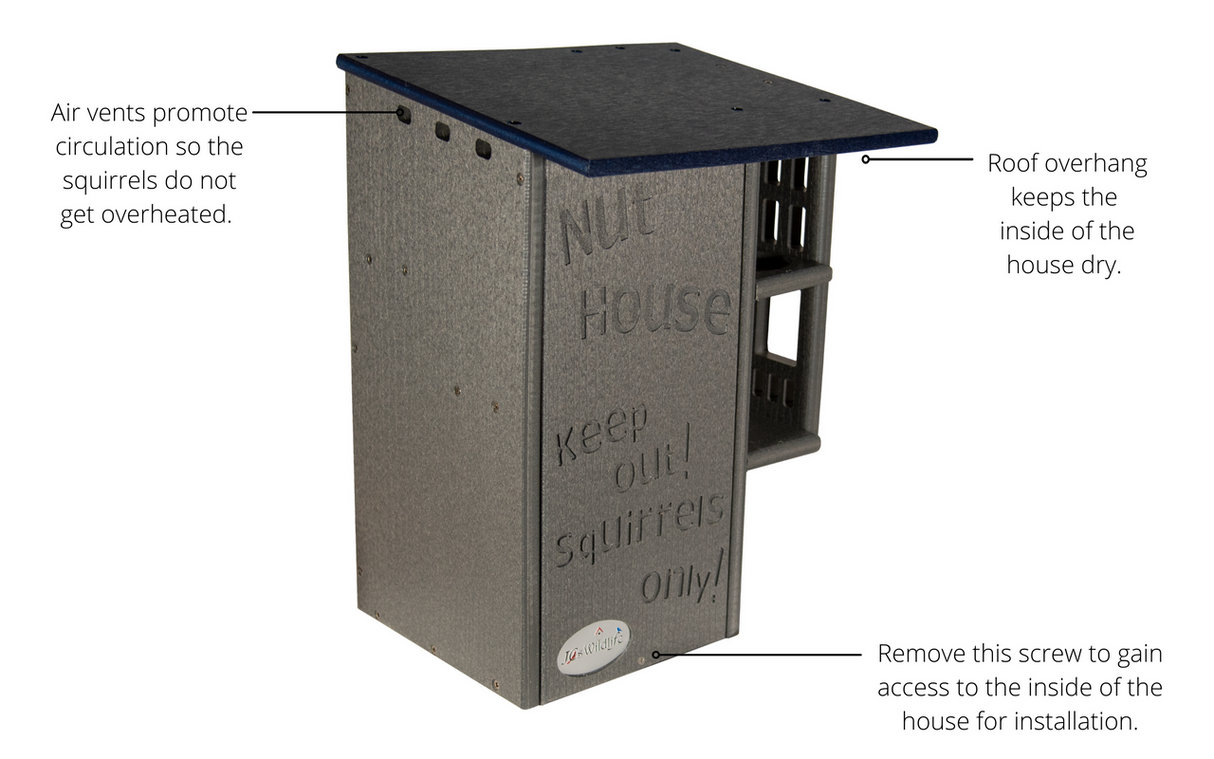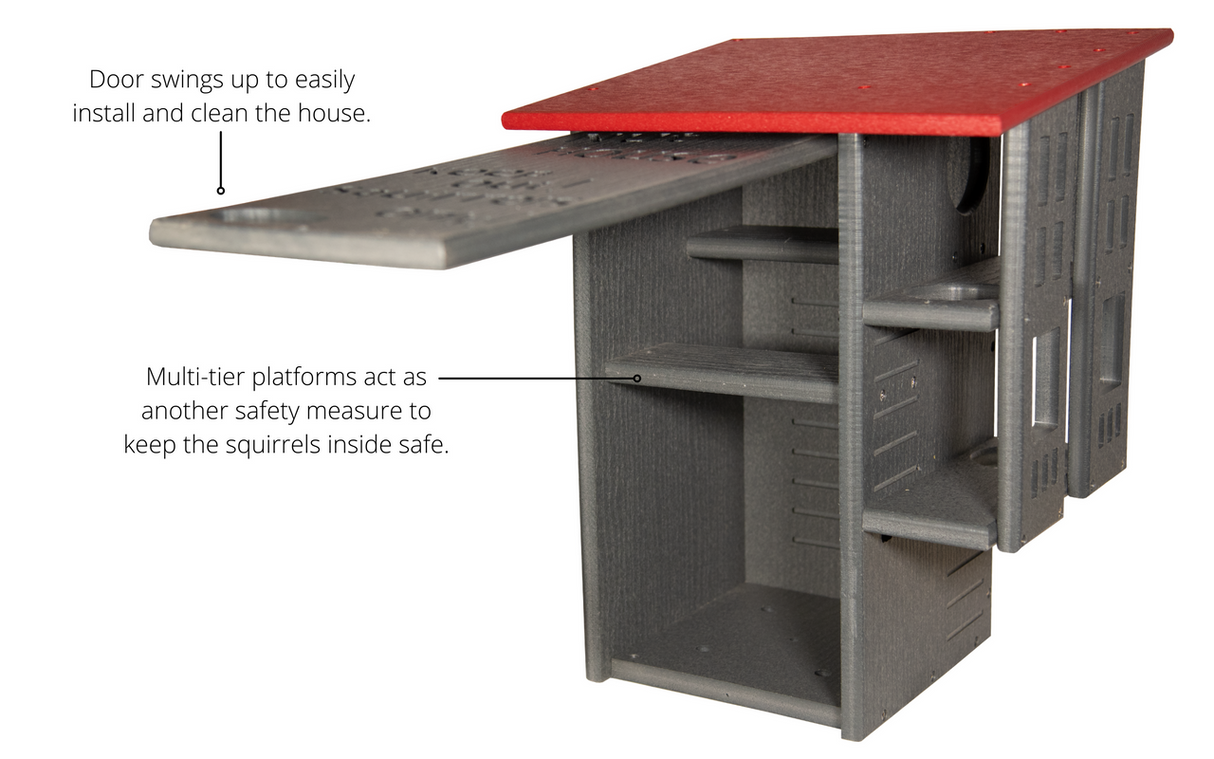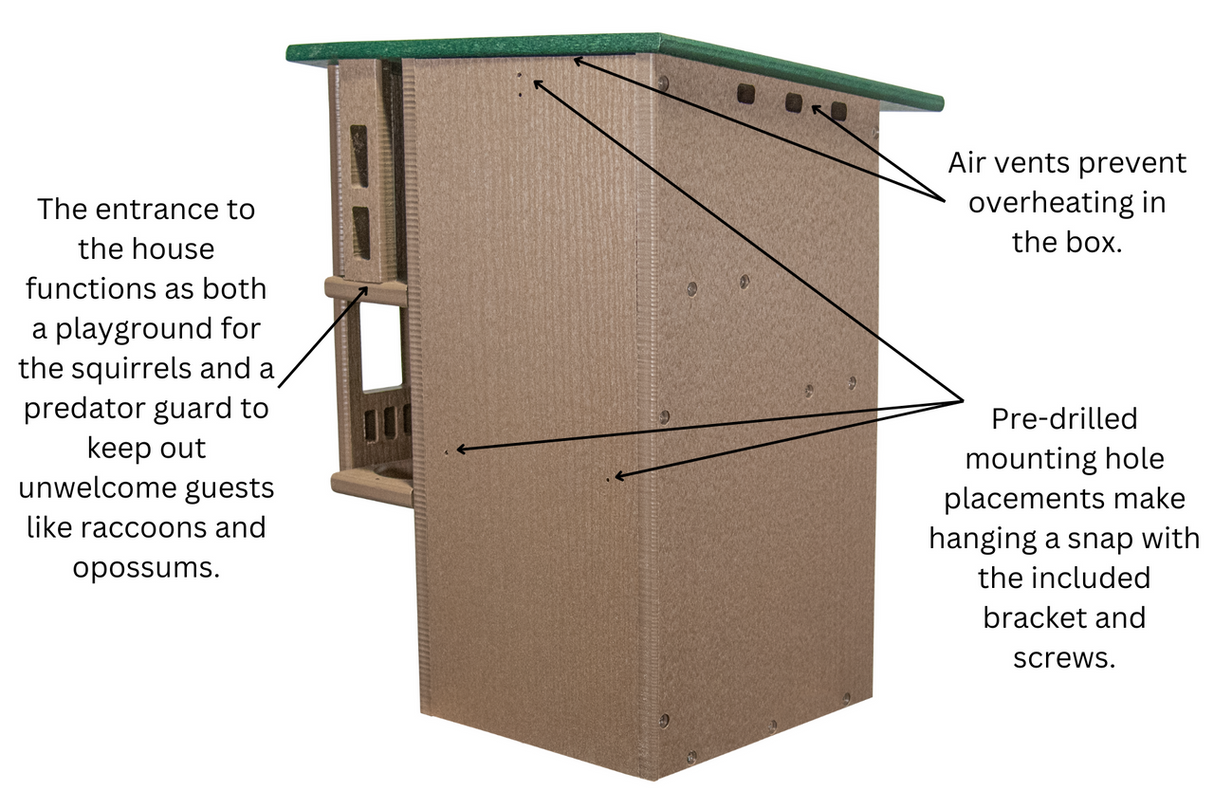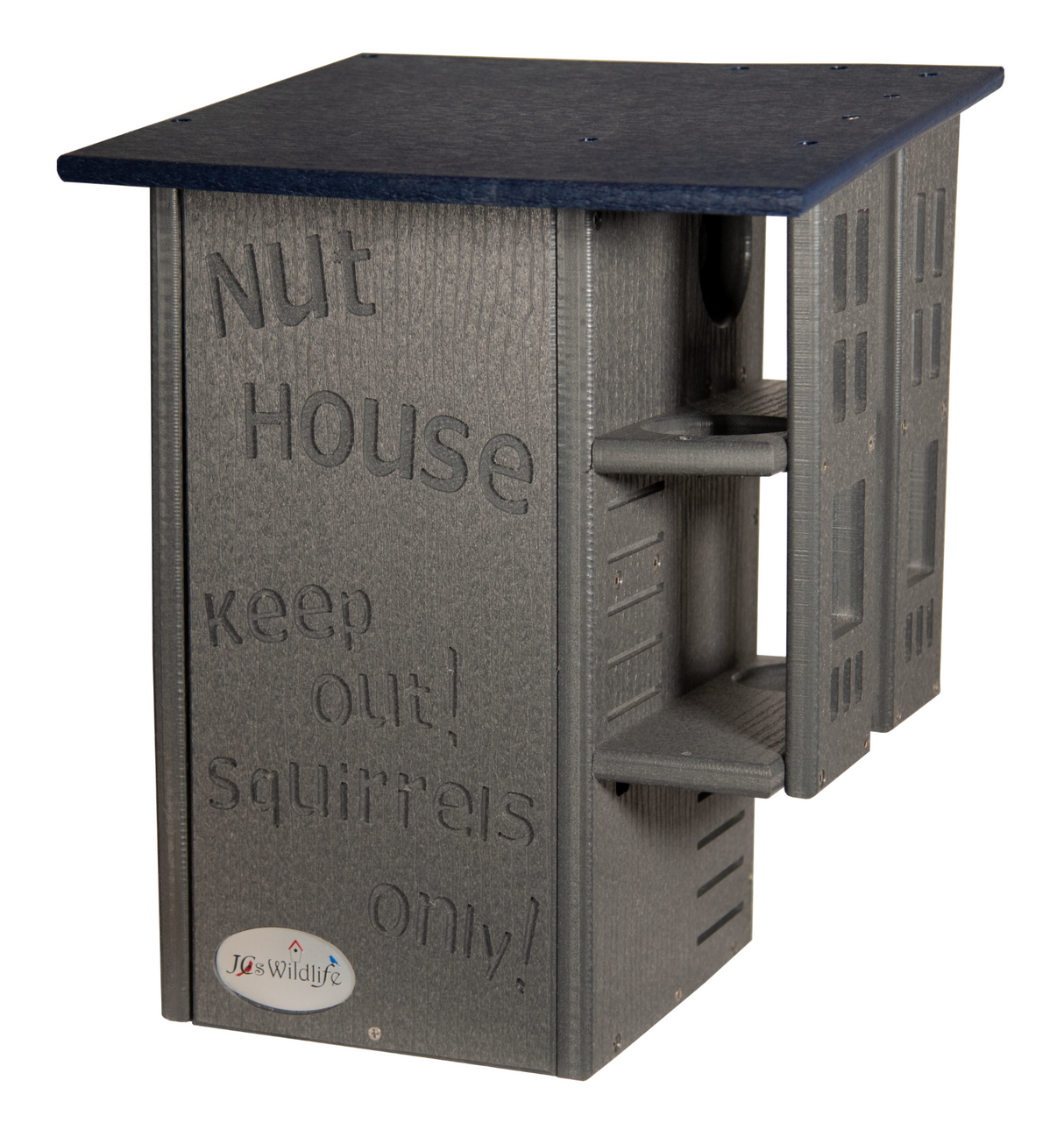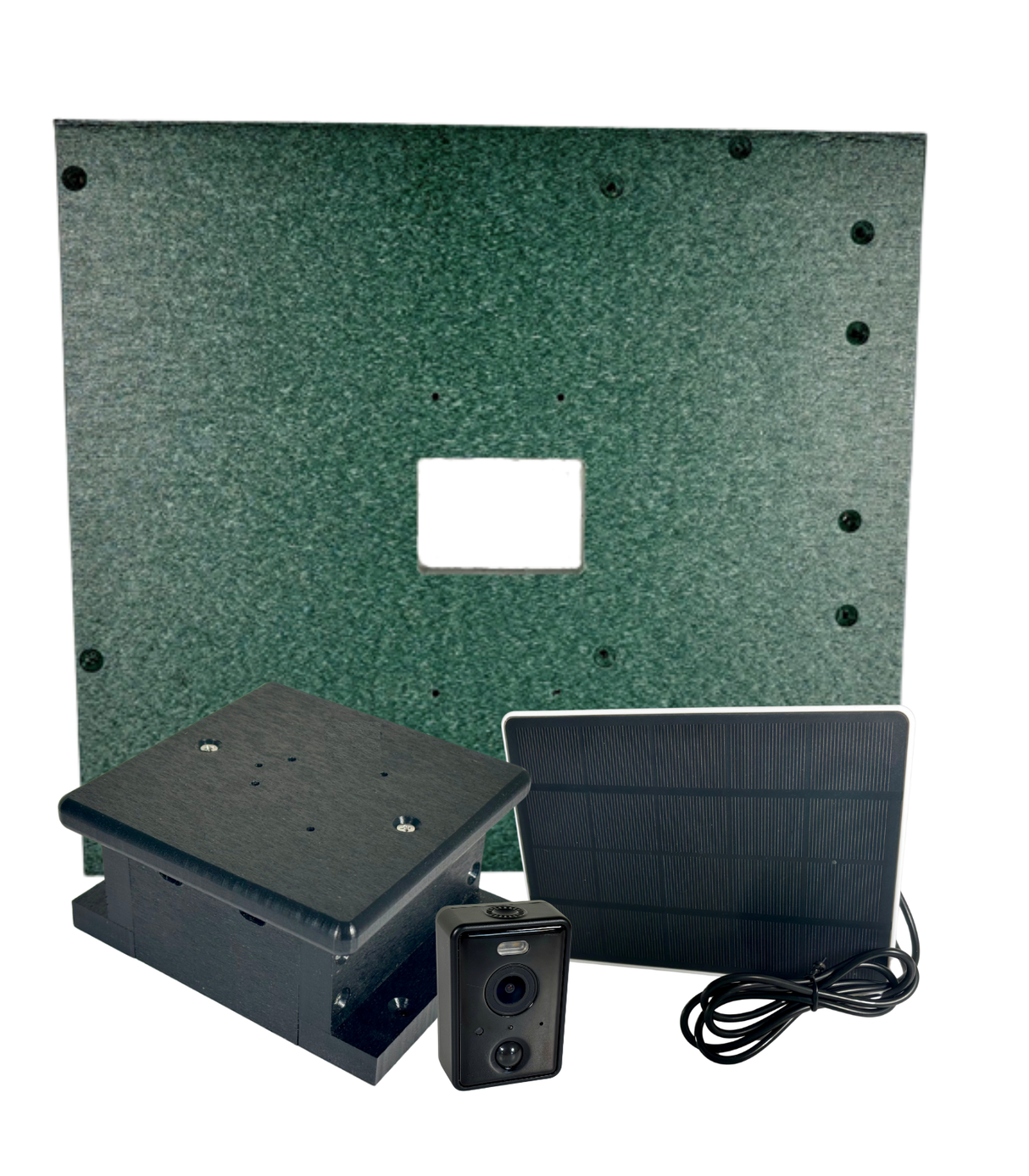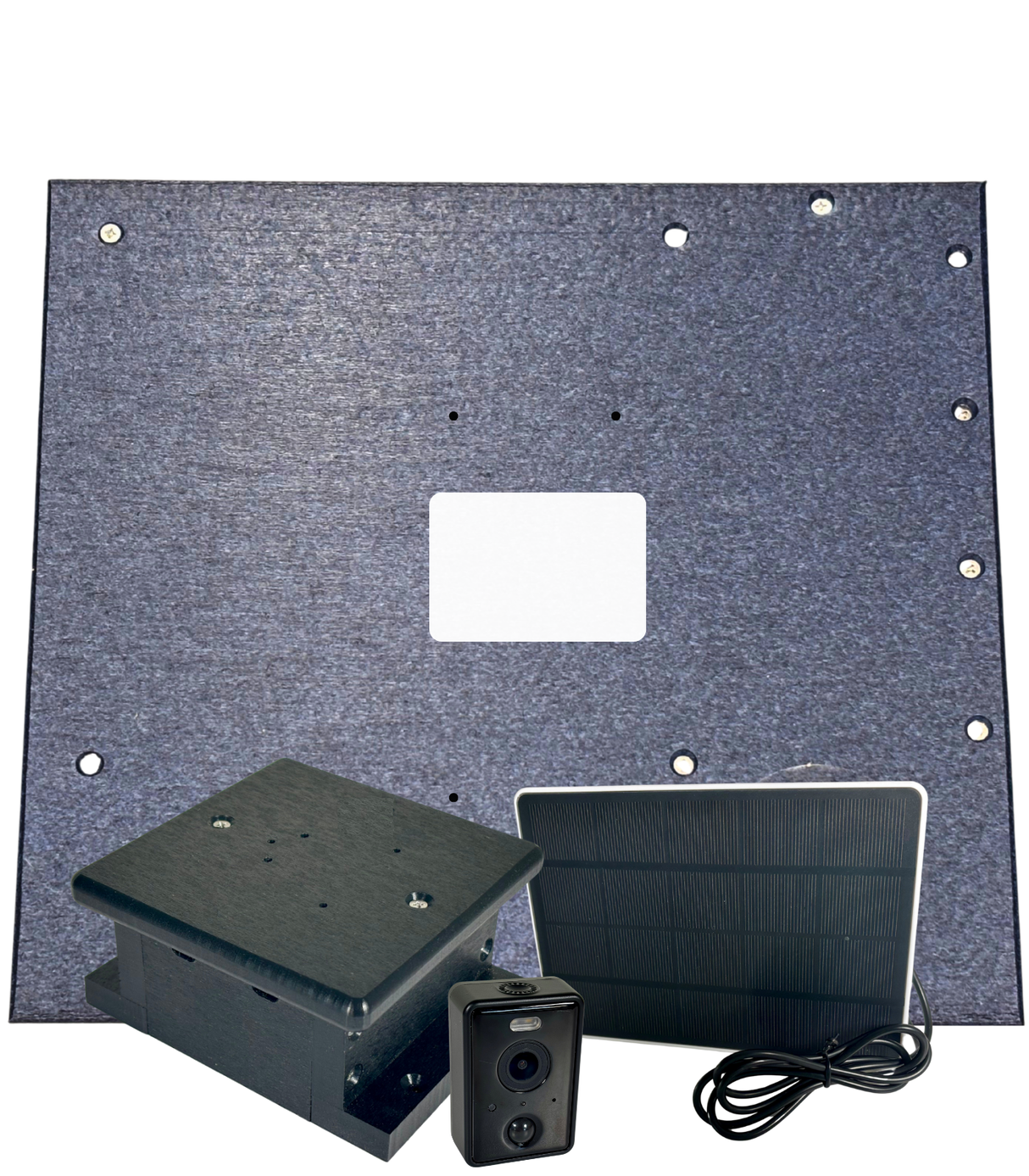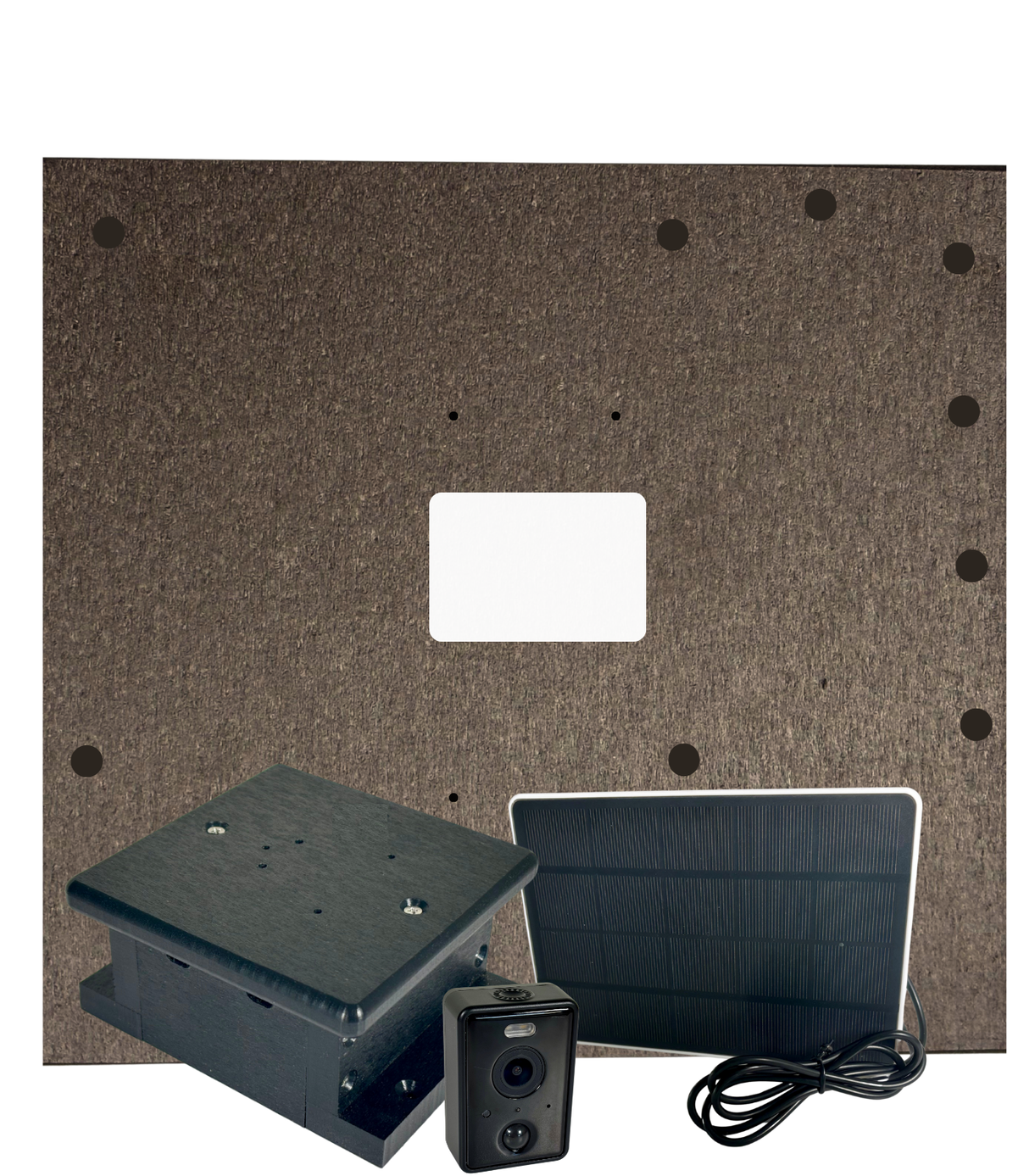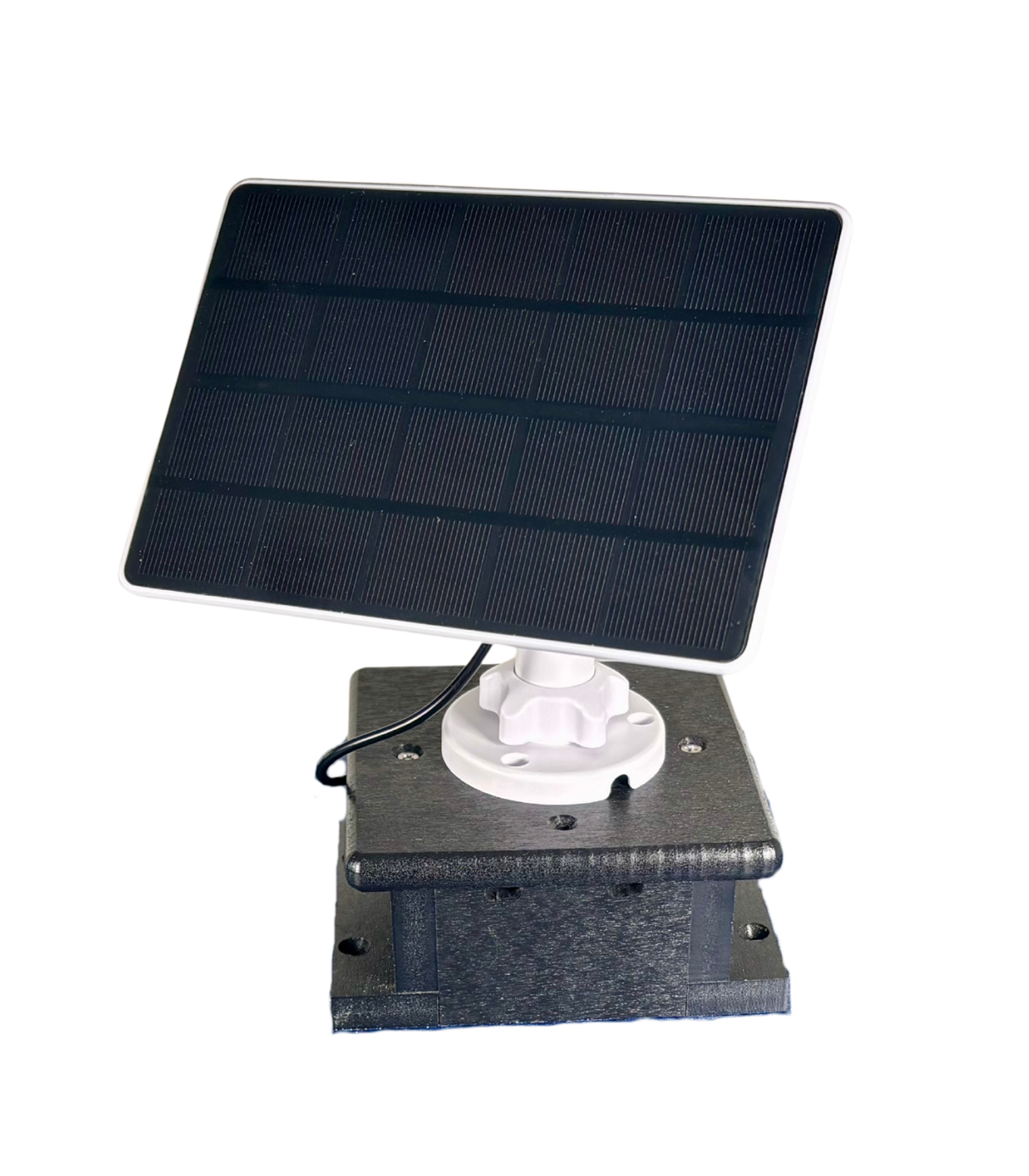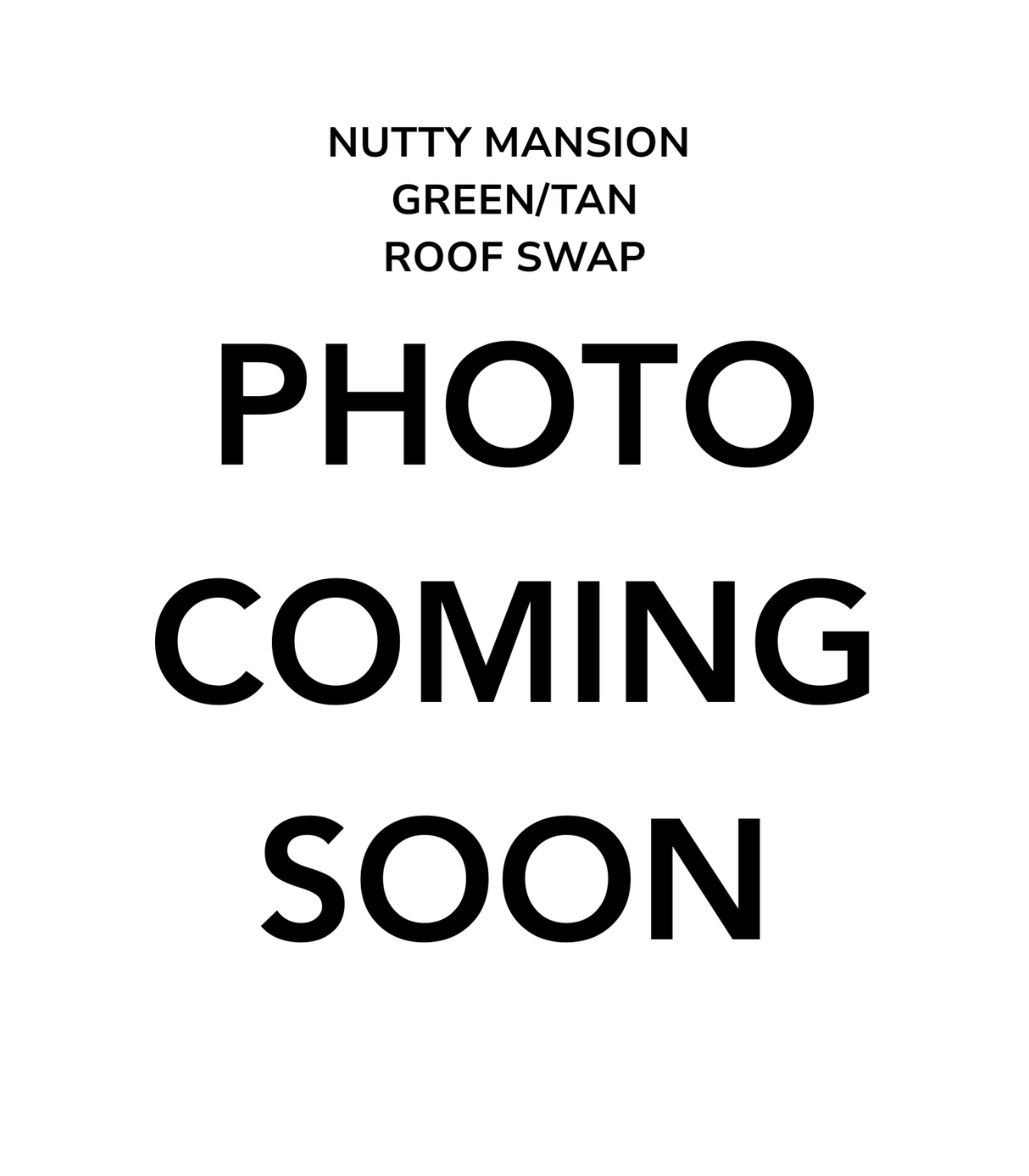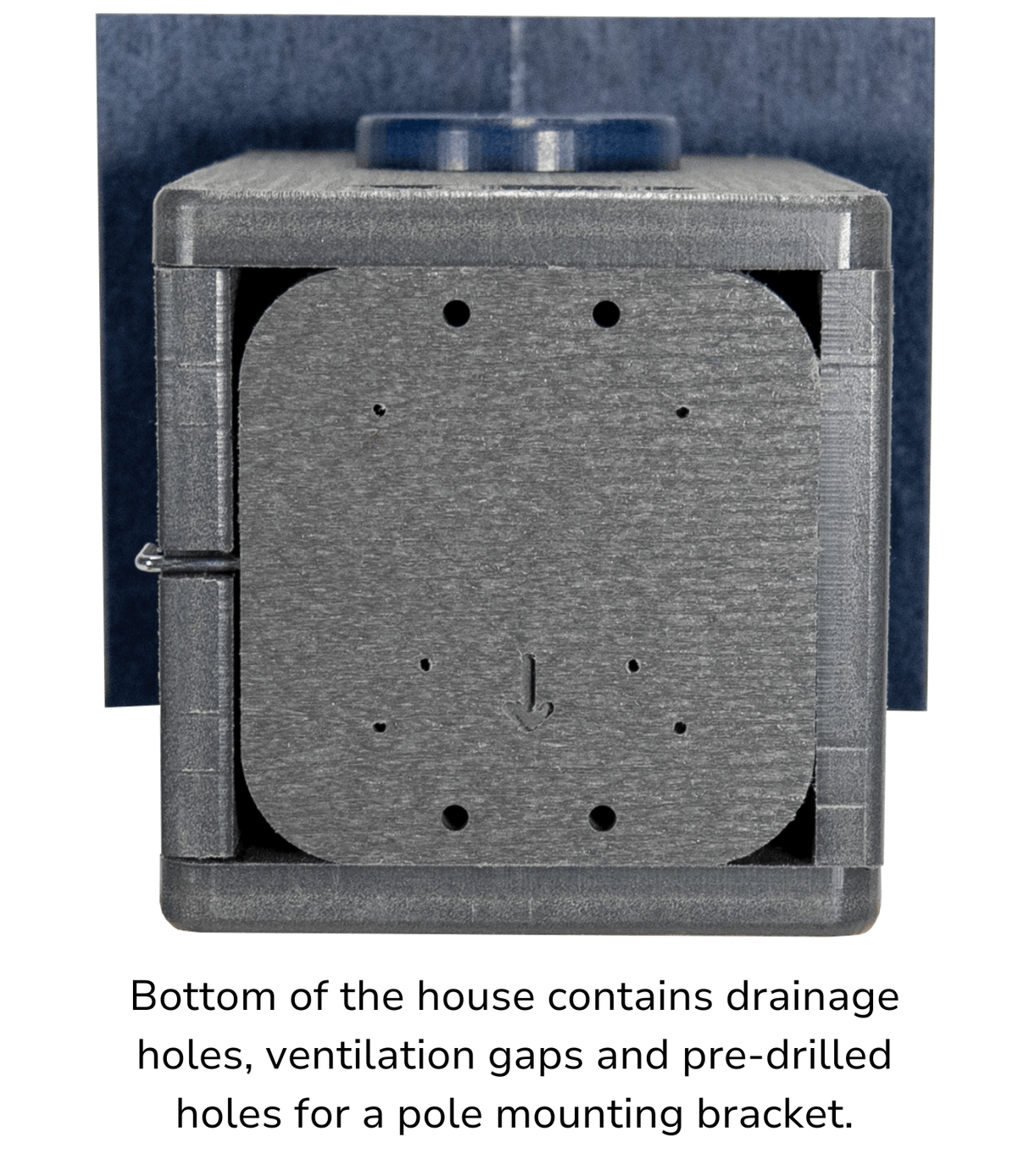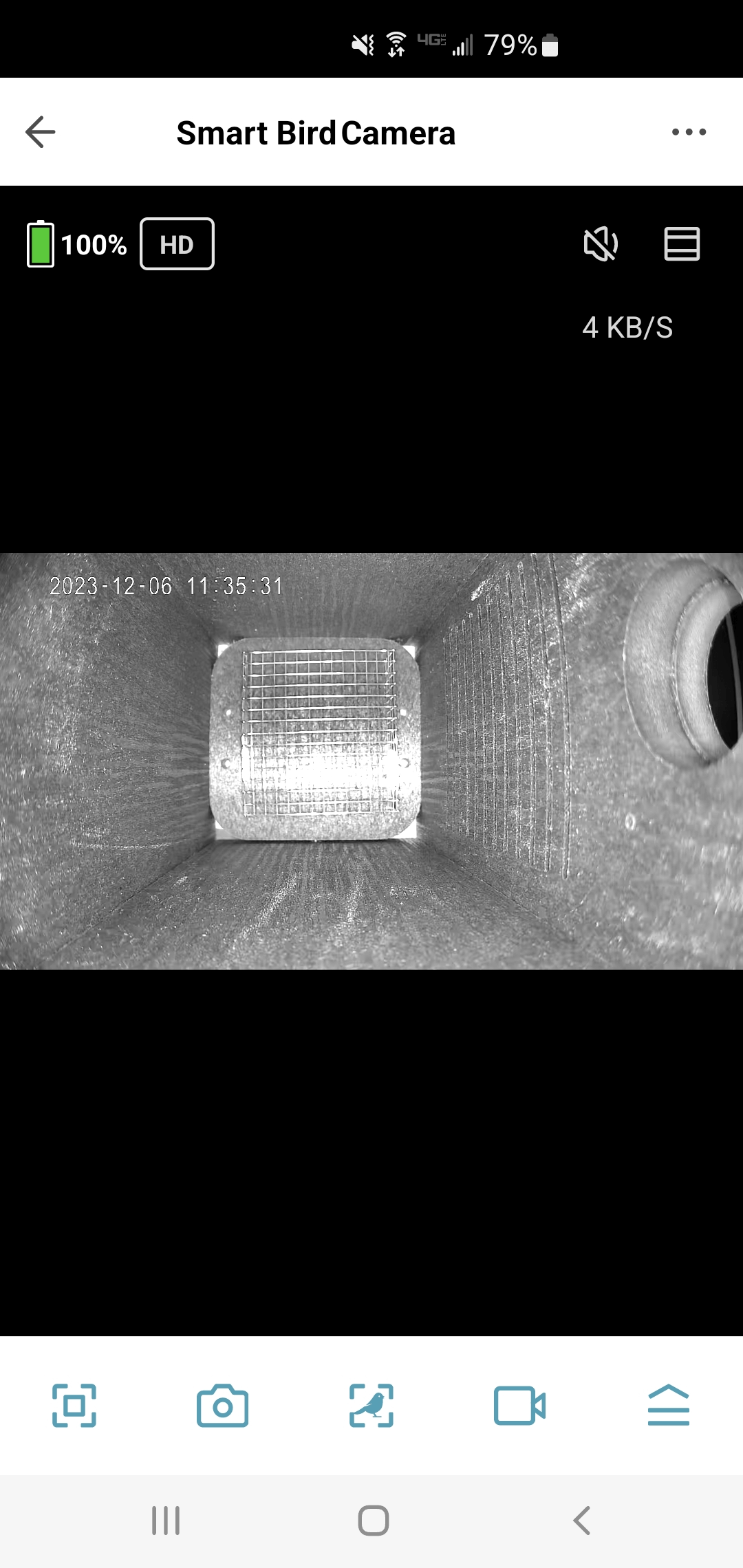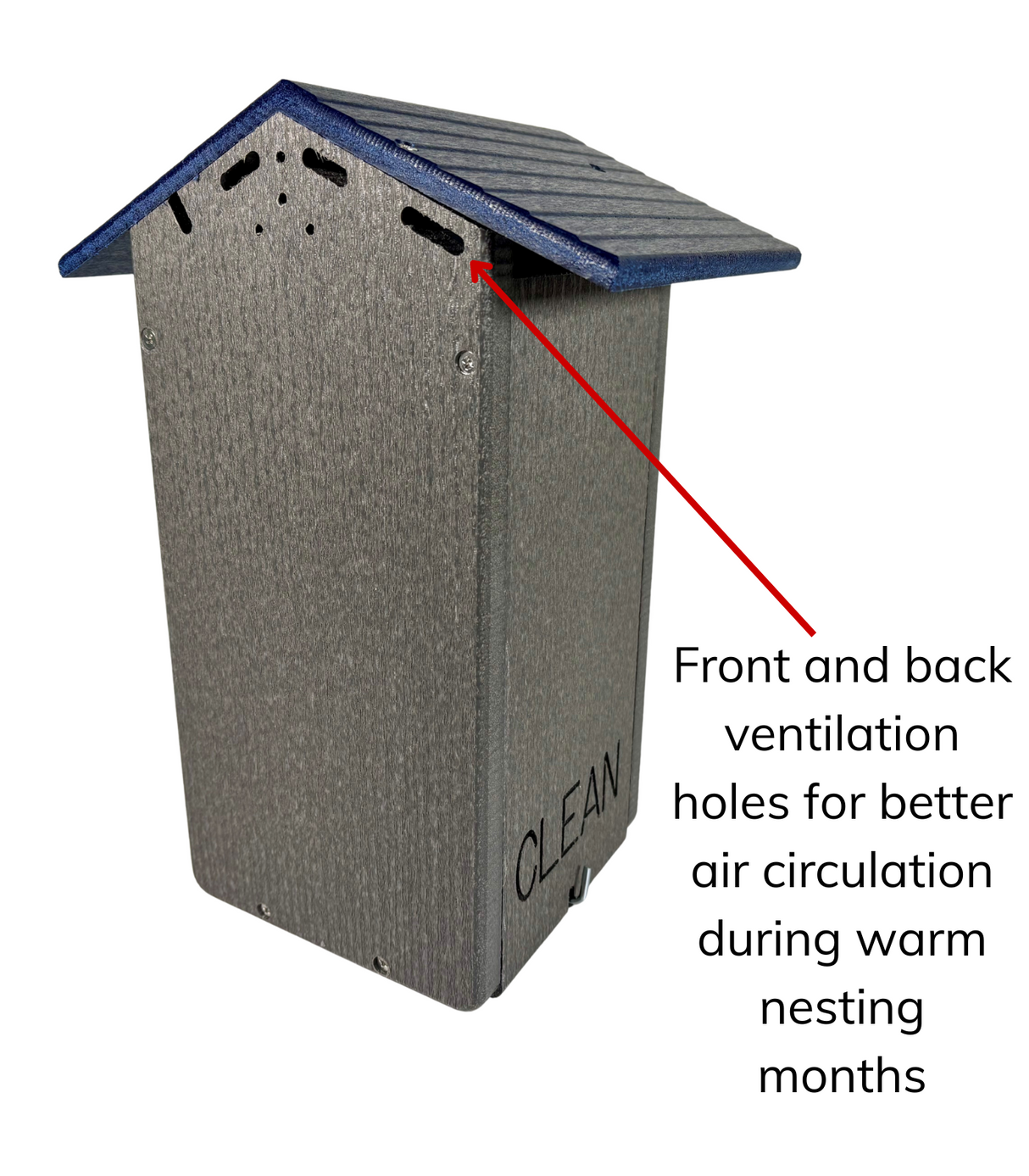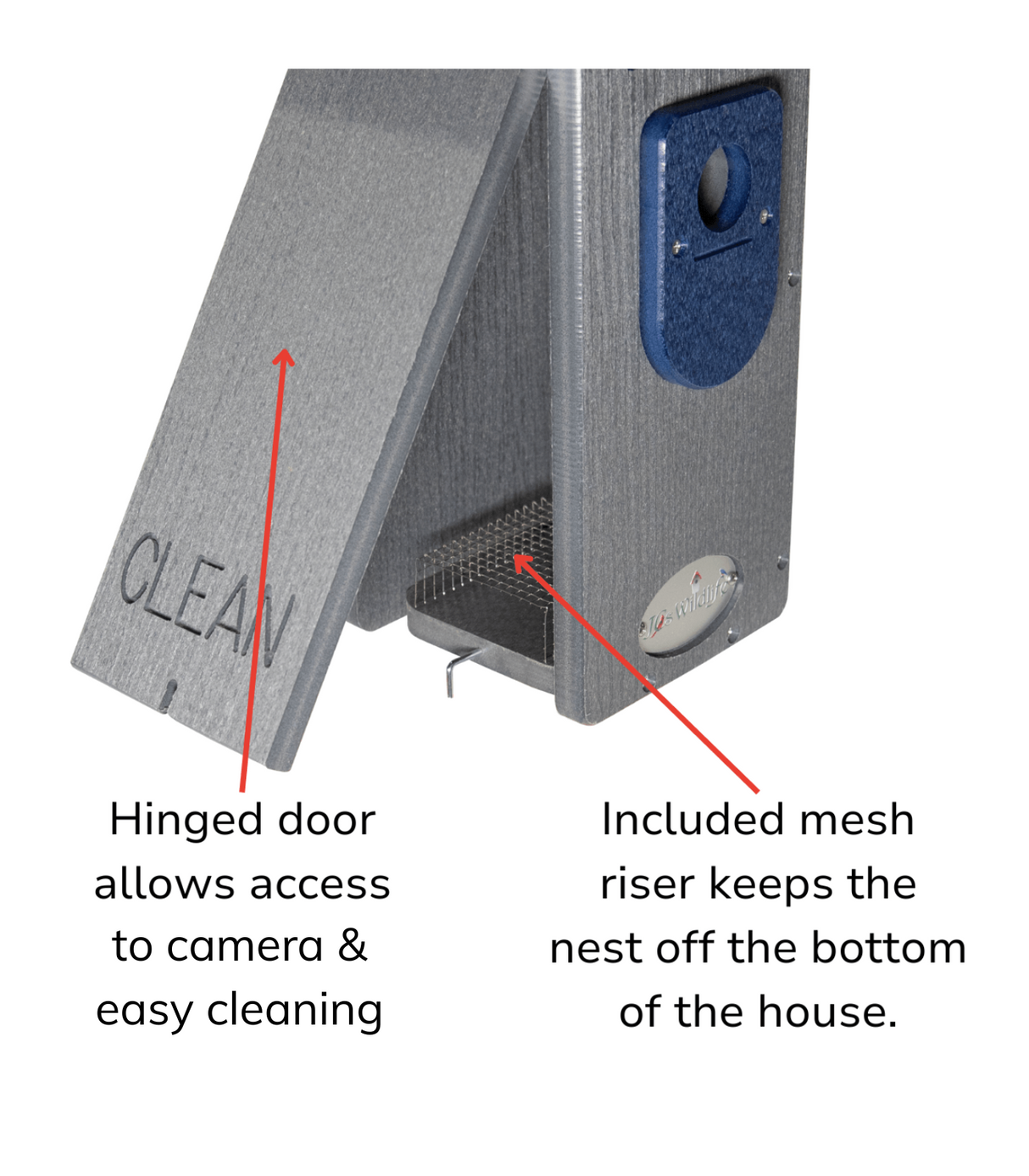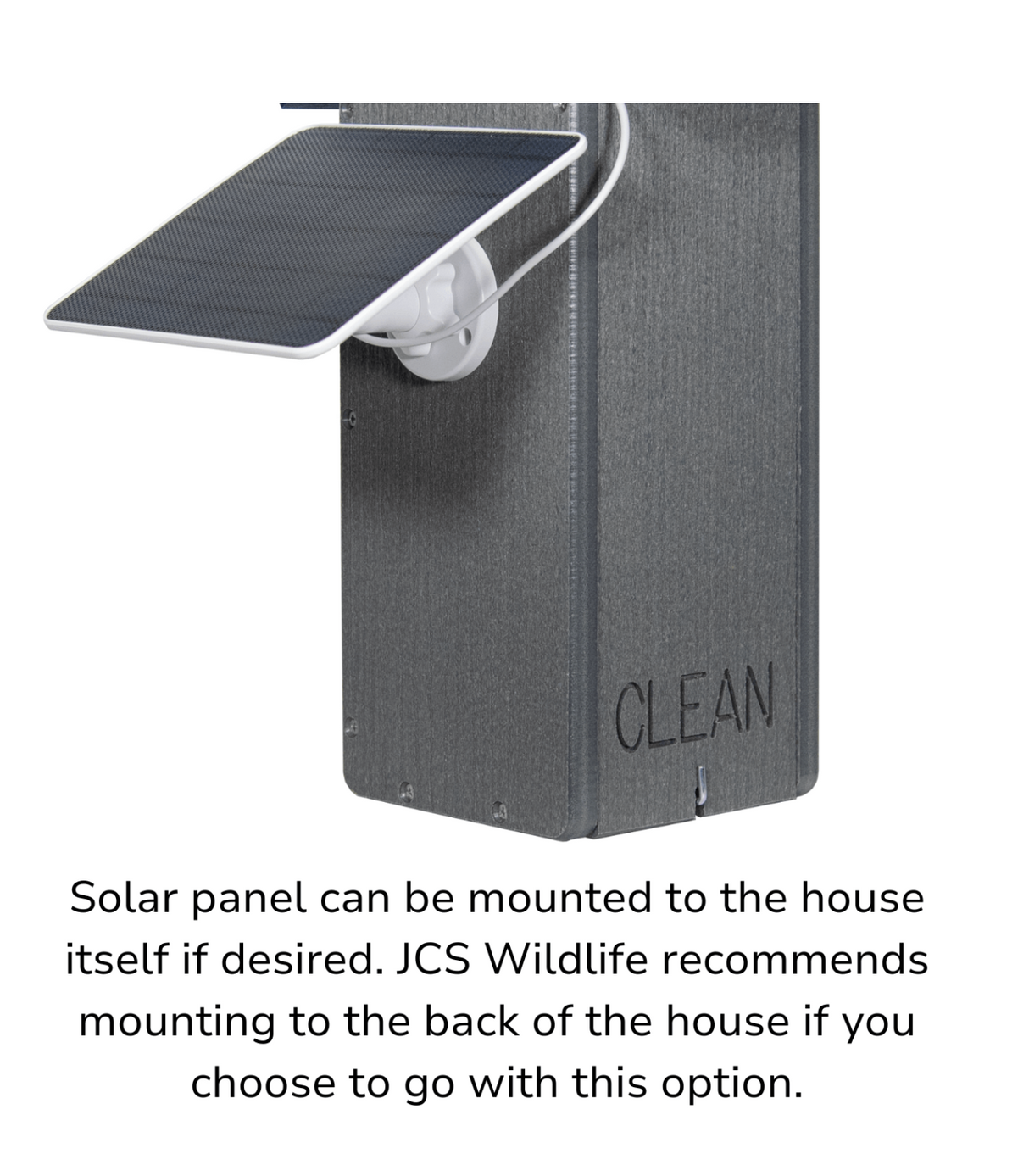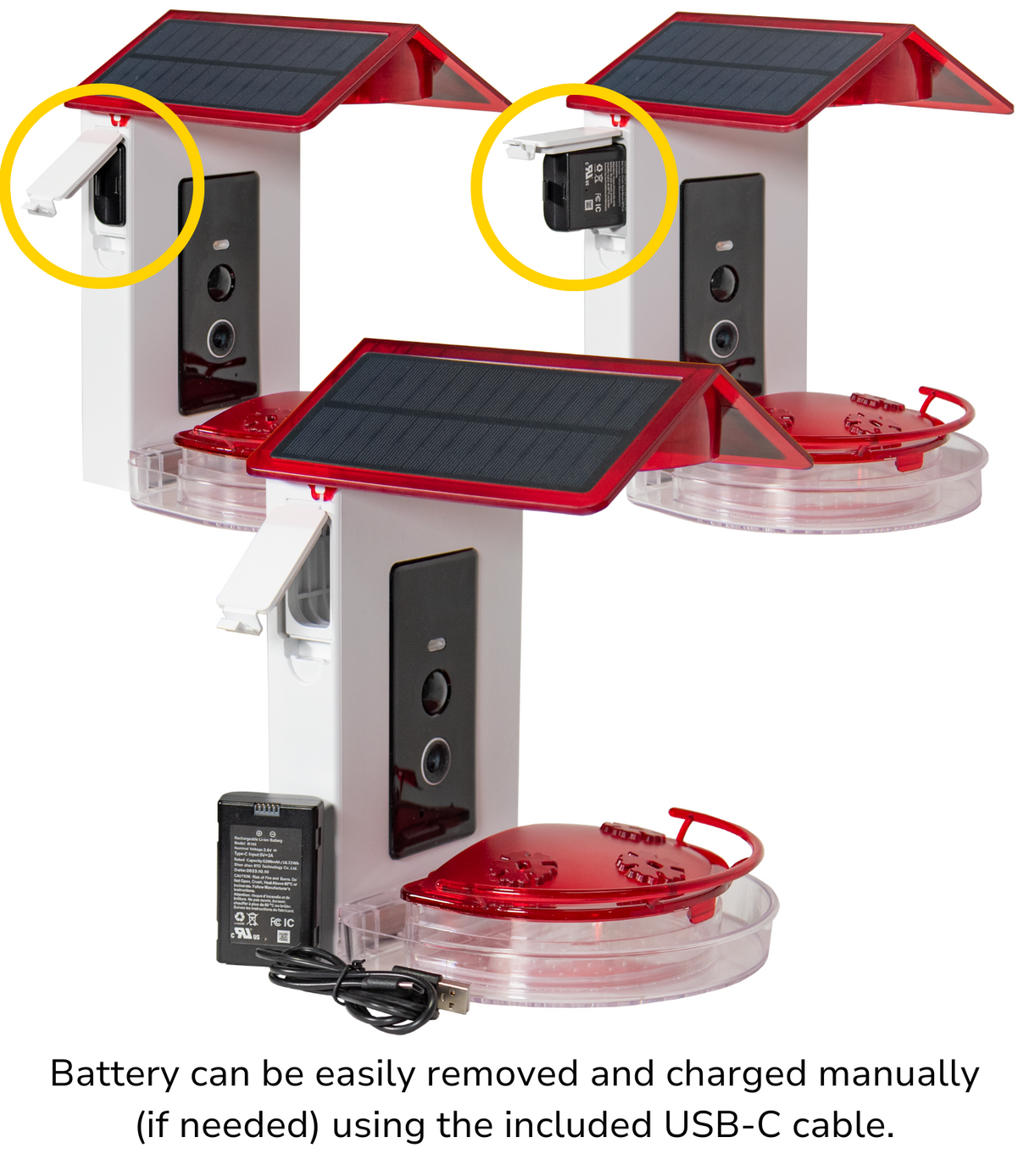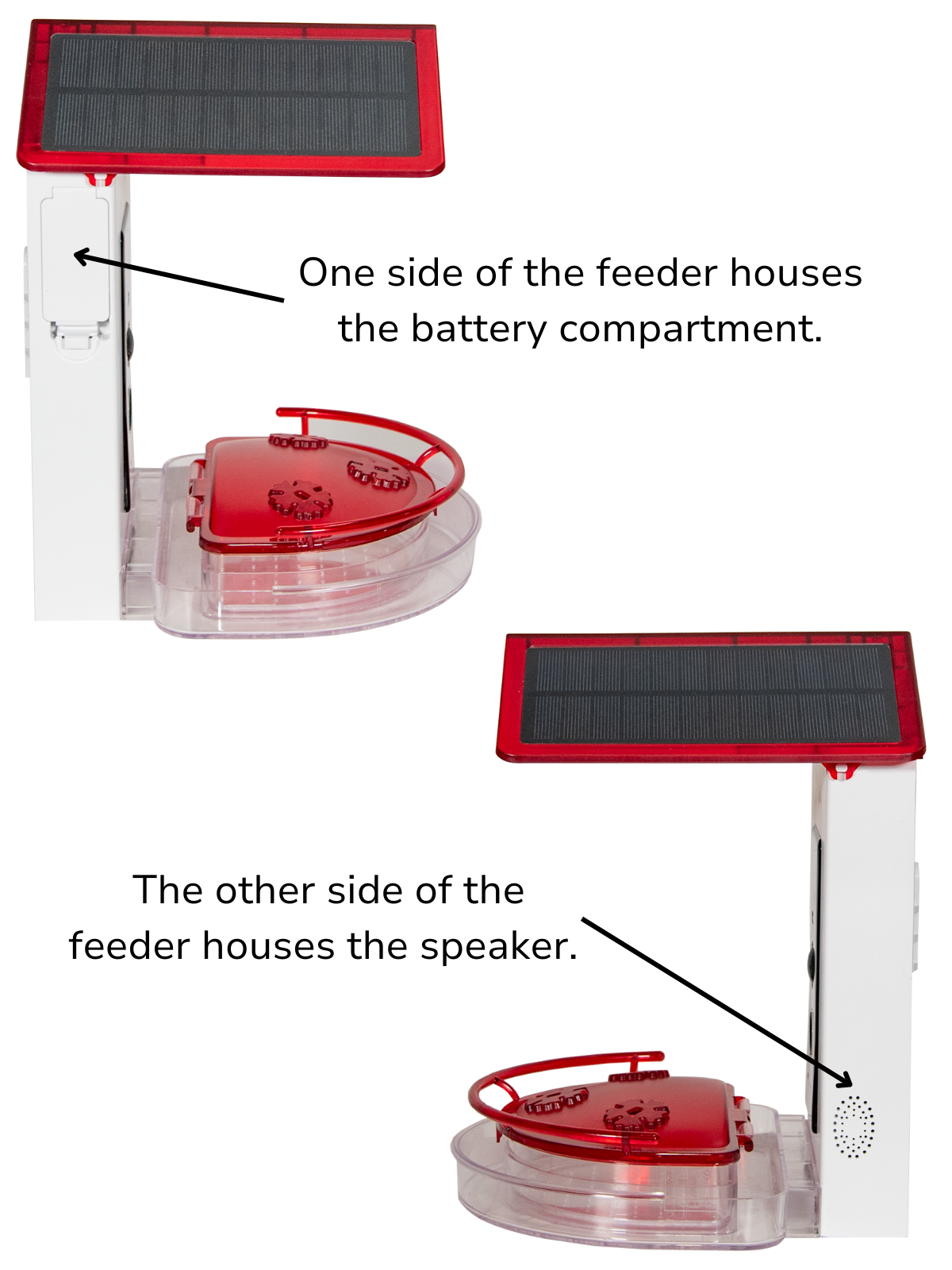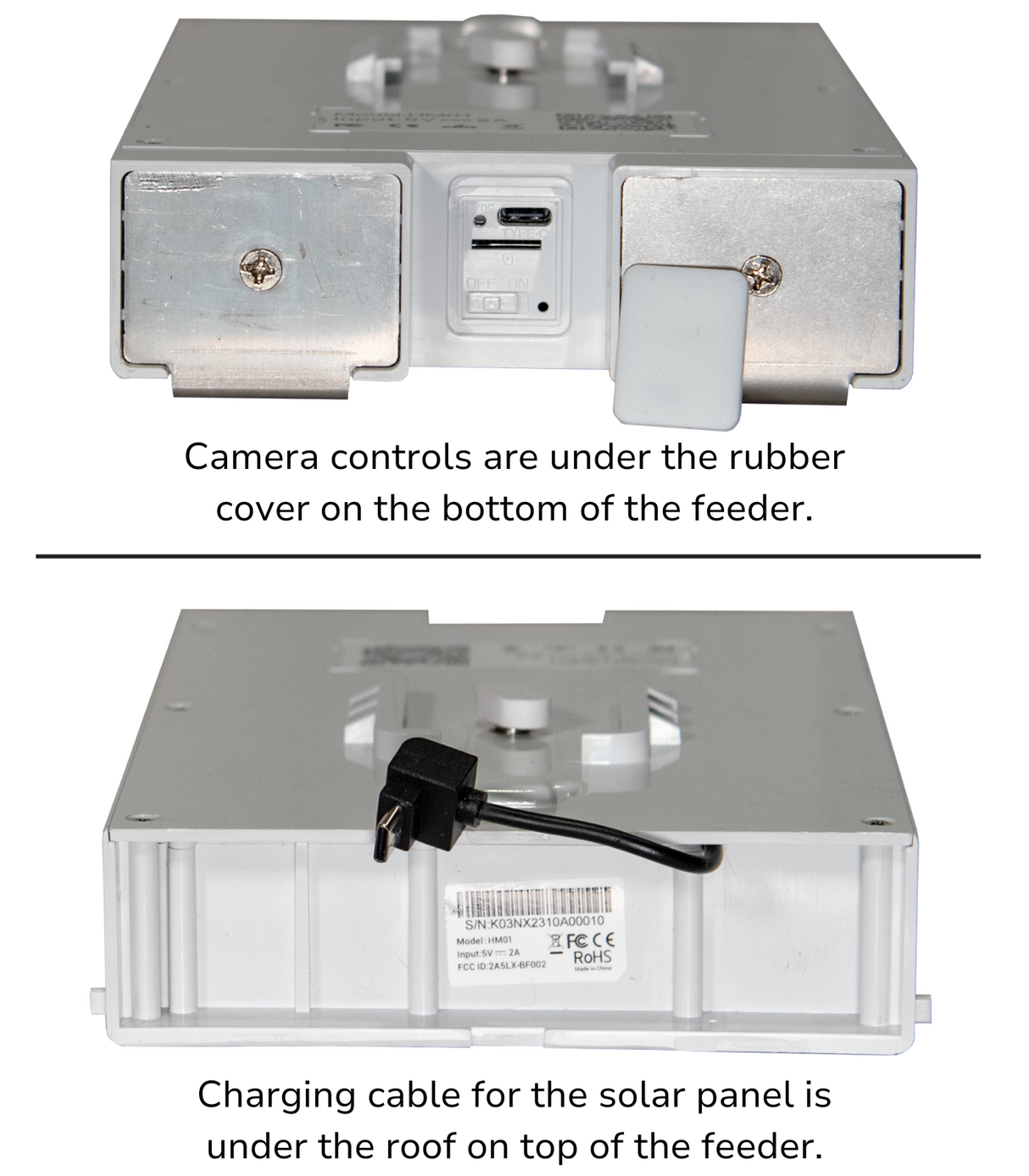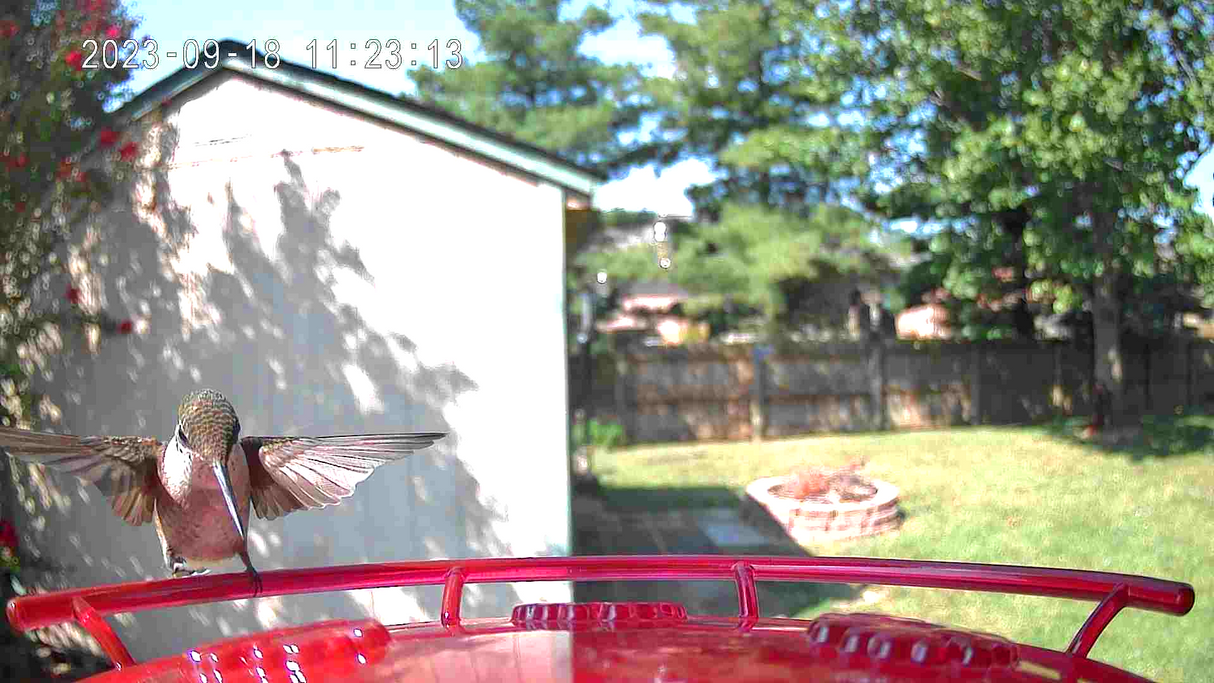JCS Wildlife Ultimate Squirrel House Nesting Box w/ Wi-Fi Camera & Solar Panel - Green/Tan is backordered and will ship as soon as it is back in stock.
JCS Wildlife Squirrel House & Nutty Mansion Camera Roof Swap - Green-Nut House Roof is backordered and will ship as soon as it is back in stock.
JCS Wildlife Squirrel House & Nutty Mansion Camera DIY Add-On is backordered and will ship as soon as it is back in stock.
JCS Wildlife Smart Bluebird House - Wi-Fi Camera & Solar Powered Birdhouse, Live Streaming, Bird Nest Monitoring - With Universal Pole Kit is backordered and will ship as soon as it is back in stock.
JCS Wildlife Smart 2-in-1 Hummingbird Feeder - Hummingbird Feeder is backordered and will ship as soon as it is back in stock.
Checkout the Smart Bluebird House Videos Below
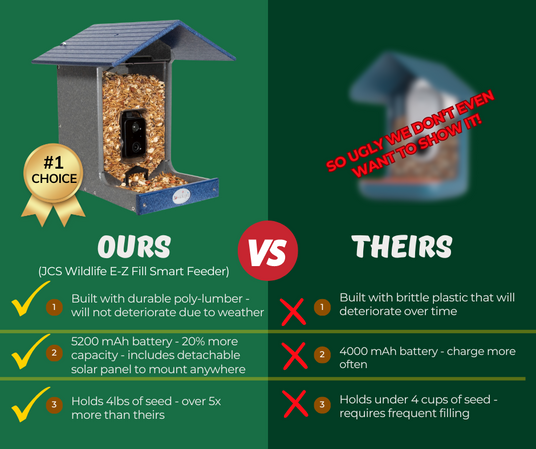
Truth is...There is no comparison
Our Smart Series of feeders and houses stand out from the rest because our products are made by birders for birders. Our products are intended to last many years to come. We include our solar panel for no additional cost so that the user does not have to touch the camera as often to charge it. Our feeder holds much more seed so you can sit back and enjoy the view.
Place...Connect...View!
Smart EZ-Fill Hopper Feeder with Wi-Fi Camera
Where should I put my feeder?
Where should I put my feeder?
Since this feeder has a Wi-Fi camera, the only prerequisite for it to function as
intended is to ensure you place it within range of your home Wi-Fi signal. And since you can view bird activity on your smart phone or device, it does not have to be placed in a location where it is easy to view. One way to ensure your
feeder is within range of your home Wi-Fi signal is to grab your cell phone and
walk around in your yard. Pay close attention to the Wi-Fi signal strength
indicator at the top of your phone. If you have at least one bar showing, you
should be OK.
How should I hang my feeder?
How should I hang my feeder?
The feeder is meant to be mounted to a post, wall or tree – or it can be mounted on a pole. Because of the camera, it should be placed to be as stationary as possible. If the feeder is allowed to blow around in windy conditions, it could have a negative effect on the camera images.
What kind of bird seed can I put in the feeder?
What kind of bird seed can I put in the feeder?
The short answer is essentially any kind of seed you choose. We have tested different types of seed in the feeder and have found that seeds with a shell (black oil sunflower and safflower) tend to flow easier out of the hopper opening and into the tray. You can still use hull-less food like sunflower hearts or peanuts, but they don’t flow as easily. We got great results by using a blend of black oil sunflower seeds, safflower seeds and sunflower hearts.
How do I clean the feeder?
How do I clean the feeder?
For a quick clean-out of the seed tray, we have found that a small whisk broom does a very nice job of cleaning up seed shells that are discarded in the tray. For a more thorough cleaning, we would recommend removing the acrylic shield which houses the camera. With the camera removed, the feeder can be sprayed with a garden hose, using a scrub brush if necessary. The poly lumber that is used to construct the feeder cleans very easily.
Does the Smart Hopper Feeder come with the camera included?
Does the Smart Hopper Feeder come with the camera included?
Absolutely! When you take your feeder out of the box, the camera will already be installed in the acrylic seed shield on the front. You will just need to peel off the protective film over the lens. Also included – solar panel with cables and mounting hardware, feeder mounting hardware and an instruction packet.
Smart Ultimate Bluebird House with Wi-Fi Camera
Where can I put my Smart Bluebird House?
Where can I put my Smart Bluebird House?
There are some bluebird nesting box basics to consider, as well as Wi-Fi. For the camera to function properly, the house should be placed within the range of your home Wi-Fi signal. As for the basics – bluebird houses should be positioned so the opening faces toward the east, be about 5 feet off the ground and have somewhat of an unobstructed flying path, or flyway, into the house.
How should I mount the nesting box?
How should I mount the nesting box?
The bluebird house can be attached to a tree or post, and it can also be mounted to a pole. A hardware packet is included with your house if you wish to place it on a post or tree. We highly recommend mounting the nest box to a pole for best results. If you choose to use a pole, we recommend the JCS Wildlife Universal Pole Kit or the Squirrel Stopper Denali Pole system, which includes a squirrel baffle. Both pole systems come with a universal mounting bracket which will easily attach to the bottom of the Ultimate Bluebird House using the provided hardware and pre-drilled holes.
Should I clean the inside of the bluebird house, and if so, how often?
Should I clean the inside of the bluebird house, and if so, how often?
When you are certain the baby birds have fledged from the nest box, it should be opened and cleaned out. Remove and discard all the old nesting material. Water and a brush can be used to clean the interior if necessary. If a deep cleaning is desired, a solution of 10 parts water to 1 part bleach can be used. It is very important to make certain all birds have vacated the house prior to cleaning it out.
I have placed the nesting box in my yard. When can I expect to see bluebirds?
I have placed the nesting box in my yard. When can I expect to see bluebirds?
Unfortunately, there is no right answer. If you know you have bluebirds in the area, it may not take long; however, if you do not normally see bluebirds, it could take some time. We have seen bluebird activity occur on both ends of the spectrum – from a few days to a couple of years (nesting seasons).
Smart Wi-Fi Camera Operation
Do I have to have Wi-Fi available for the camera to work?
Do I have to have Wi-Fi available for the camera to work?
Yes. 2.4 GHz Wi-Fi is required to set up the Bird Lover app and pair it with the smart camera. This connection is then used to control the camera functions using your smart phone or device.
Do I need to purchase a phone plan for the camera to work?
Do I need to purchase a phone plan for the camera to work?
No. The smart camera functions using a Wi-Fi signal. A 4G/5G cell phone plan is not needed.
Do I need to purchase a Cloud storage plan or micro-SD card to use the camera?
Do I need to purchase a Cloud storage plan or micro-SD card to use the camera?
No. This product comes ready to use right out of the box. When paired with your smart device using the Bird Lover app, you can see a live feed from the feeder or house, view motion detected still images taken by the smart camera, manually take photos or videos while viewing the live feed and control all the camera settings.
A separate storage medium (Cloud account or micro-SD card) is required for:
- Using the AI bird identification software on bird images captured automatically by the camera when motion has been detected.
- If you wish to have the camera record motion detection videos of bird activity automatically.
You can still use the AI bird identification software on images you take “manually” by clicking the camera button while viewing the live feed. No Cloud subscription or micro-SD card is needed for this.
The image from my camera is hazy and blurry. What is wrong?
The image from my camera is hazy and blurry. What is wrong?
The Smart Camera has been manufactured to focus on the front of the feeder where birds are expected to perch. If you are seeing some haze or blurring in the image, it likely means one of two things. First, try wiping off the lens using a clean, lint-free cloth. Second, direct sunlight can have an adverse effect on camera operation. You may wish to consider repositioning the feeder so that the sun does not shine directly into the lens.
How do I turn my camera on or off?
How do I turn my camera on or off?
The camera control panel is located on the bottom of the camera underneath a protective rubber cover. The ON/OFF switch can be accessed through a slot in this cover. If you remove the cover completely, you will find the recessed reset button, the charging port and the micro-SD card slot.
What do all the lights mean on the front of the camera?
What do all the lights mean on the front of the camera?
Please reference page 6 of the printed instruction manual that came with your feeder or house.
My camera will not hold a good charge. What do I do?
My camera will not hold a good charge. What do I do?
The supplied solar panel should provide an adequate charge for normal daily use. Check the cable connection between the solar panel and the camera to ensure both ends are properly plugged in. Should you need to charge the camera, it can be removed from the feeder or house and charged overnight using the supplied USB-C cable plugged into a computer or 110V wall outlet.
To remove the camera from the Smart Hopper Feeder: Tilt the camara down to unplug the solar panel cable from the top of the feeder. Tilt it down further to remove the thumb screw on the back side. Remove the camera from the acrylic housing. (See page 5 in the manual.)
To remove the camera from the Smart Ultimate Bluebird House: Remove the screw in the top left corner of the front of the house. Tilt the roof to the right. Grasp the camera and pull it up and out of the receptacle. Remove the solar panel cable from the top of the camera.
The camera should attain a 100% battery level if charged overnight. If for some reason the camera will not accept a charge, please contact a JCS Wildlife Customer Service team member for assistance.
Does the camera have night vision?
Does the camera have night vision?
Yes. The camera can be configured to have night vision on/off/auto within the device settings in the app.
Solar Panel Mounting and Operation
How should I mount the solar panel?
How should I mount the solar panel?
The solar panel comes as a separate piece for both the Smart Hopper Feeder and the Smart Ultimate Bluebird House. This makes it very versatile when it comes to placement. The supplied cable is over 9’ long, which allows you to place the solar panel up to 9” away from the feeder or house. For example, if you want to place your feeder in a shady spot, you could still ensure the solar panel receives adequate sunlight for charging by placing it in a sunny spot away from the feeder. The solar panel comes with a hardware packet that allows you to mount it in a variety of locations. You can also mount the panel directly to the feeder or house. If you choose to do this, please keep these key points in mind:
- Both products have lids or roofs that move. The feeder roof tilts forward to facilitate filling, while the house roof tilts to the side to allow access to the camera. Because of this, we would not recommend mounting the solar panel to the roof. The back panel of both the feeder and house would be a better location to mount the solar panel.
- The included mounting hardware screws that come with the solar panel are 1” long. If these are used to affix the panel to the feeder or house, they will poke through to the inside. We recommend using ½” screws (not supplied) when mounting the solar panel to the feeder or birdhouse.
- We recommend drilling pilot holes into the back of the feeder or house before attempting to mount the solar panel. Simply place the round mounting bracket at the desired location, mark the holes on the surface and drill pilot holes about ¼” into the poly lumber material.
***UPDATE 01/22/2024*** We are now including a set of three ½” screws with the solar panel to use when attaching the panel to the Smart Hopper Feeder or Smart Ultimate Bluebird House. These screws will not poke through to the inside of the feeder or house. They can be found in the solar panel box, stuck in the foam packaging material next to the factory hardware kit under the panel.
How should the solar panel be positioned?
How should the solar panel be positioned?
According to the US Department of Energy, solar panels in the continental US should face south, tilted between 15 and 40 degrees.
My solar panel is dirty. How should I clean it?
My solar panel is dirty. How should I clean it?
The solar panel can potentially serve as a bird perch and is susceptible to becoming soiled. We recommend using water and a soft brush if you need to clean the solar panel.
Why does the battery indicator on the Bird Lover app not show my solar panel is providing a charge?
Why does the battery indicator on the Bird Lover app not show my solar panel is providing a charge?
The lightning bolt inside the battery level indicator only comes on when the solar panel is providing a full charging voltage. If it’s a cloudy day where the panel does not get much direct sunlight, it may only be providing a trickle charge, which is not enough to show the lightning bolt. When the solar panel is working properly, some level of charging should be provided during most daylight hours.
HM01 Smart 2-in-1 Hummingbird Feeder
Where should I place my feeder?
Where should I place my feeder?
For best results, we recommend placing the hummingbird feeder close to native flowers that naturally attract hummingbirds. Even if you do not have flowers in your yard, hummingbirds should find the feeder, but it may take longer. Also, try to avoid high traffic areas where children or pets are consistently present. Try to choose a spot that is shaded during some parts of the day, but still allows adequate sunlight to keep the camera battery charged with the solar panels. Lastly, the camera functions by using 2.4GHz Wi-Fi. Please ensure the feeder is placed within range of your home Wi-Fi network signal.
How do I hang my feeder?
How do I hang my feeder?
Actually, unlike most traditional hummingbird feeders, this one should not be hung. In order for the camera to function properly, the feeder needs to be as still as possible; therefore, it needs a solid mounting surface. You can mount the HM01 to a tree, post or other flat surface using the included mounting hardware. It can also be mounted to a pole by using the included pole mounting bracket. If mounting to a pole, we recommend using the JCS Wildlife Universal Pole Kit.
What is an ant moat?
What is an ant moat?
The outer part of the feeder tray is the ant moat. This “moat” is intended to hold water and provide a barrier between the nectar tray and ants. Since ants like nectar just like hummingbirds, they can be a real nuisance at your feeder. The ant moat helps to prevent them from accessing the nectar tray. You may also see some songbirds drinking from the ant moat. This is normal and should not pose a threat to the hummingbirds.
What is the correct mix of nectar for hummingbirds?
What is the correct mix of nectar for hummingbirds?
Quite simply, hummingbird nectar is 4 parts water to 1 part dissolved cane sugar. No red dye is necessary – in fact, we recommend avoiding red nectar.
How often should I change the nectar in the feeder?
How often should I change the nectar in the feeder?
As a rule of thumb, about every 2-3 days. If it is consistently hot and humid, every 1-2 days may be prudent. Don’t worry if the nectar level is low. Hummingbirds can easily reach the bottom of the nectar tray. Also, when changing out the nectar, be sure to rinse out the nectar tray with water before refilling.
What is meant by “2-in-1” feeder?
What is meant by “2-in-1” feeder?
The HM01 is a very versatile in that it can be used to provide nectar to hummingbirds as well as seed to songbirds. Simply remove the nectar tray and add bird seed to the tray that housed the nectar dish. We would not recommend switching back and forth during hummingbird season; but the seed option would work great in the winter months when hummingbirds are not around.
What do I need to do if the camera battery does not stay charged?
What do I need to do if the camera battery does not stay charged?
The solar panel should provide an adequate charge for daily use. If it is not doing this – or you just want to get the battery back up to 100% quickly, the battery can be easily removed for overnight charging. Simply pop open the battery door on the side of the feeder, pull the battery out and charge with the provided USB-C cable. See page 17 of the manual for detailed instructions.
Bird Lover app for Smart Device
Do I have to download the Bird Lover app and create an account?
Do I have to download the Bird Lover app and create an account?
Yes. The Bird Lover app is how the camera talks to your smart phone or device. You must have the app installed to access motion-detected photos, live views and videos. In order to pair the app with your phone, you must first create an account on the app by providing your email address or cell phone number.
Can I share my smart camera with friends and family?
Can I share my smart camera with friends and family?
Absolutely! Only one account at a time can be directly linked to a smart camera feeder or house. Once you have your Bird Lover account set up and your camera is online, you can share it with others. They will need to download the Bird Lover app themselves, then you can invite them to share your camera by clicking the share button on your app screen.
What is the difference between “Bird Spotting” and “Motion Detection” on the app?
What is the difference between “Bird Spotting” and “Motion Detection” on the app?
Bird Spotting will trigger the smart camera to snap a photo when it recognizes a bird. This typically means the bird needs to be “front & center” on the feeder perch. Motion Detection will do just that – record any motion within the detection area of the camera. It would trigger the camera if a bird is IN the feeder or on the side of the feeder. It can also pick up some background movement that is not bird-related. Think of it as a sensitivity level. We recommend simply testing the waters with both settings to see which one works best for your situation.
Where can I find my bird / motion detections?
Where can I find my bird / motion detections?
Open the app, then navigate to the bottom. Tap on the "Me" icon on the bottom right. Then go to your "Message Center". That will open up your daily detections. You can scroll through and see all the different birds that were at your feeder. When you turn off "Bird Spotting" or "Motion Detection" setting, you will no longer see motion detection images here.
How do I ID a bird from Live view?
How do I ID a bird from Live view?
While viewing live stream, and a bird appears that you would like to ID. Click the center icon (showing a bird inside brackets). The AI software will analyze the image and identify the species. You can then save to your collection by clicking the heart icon. Please note bird identification works best when the bird body is completely within the frame of the live stream.